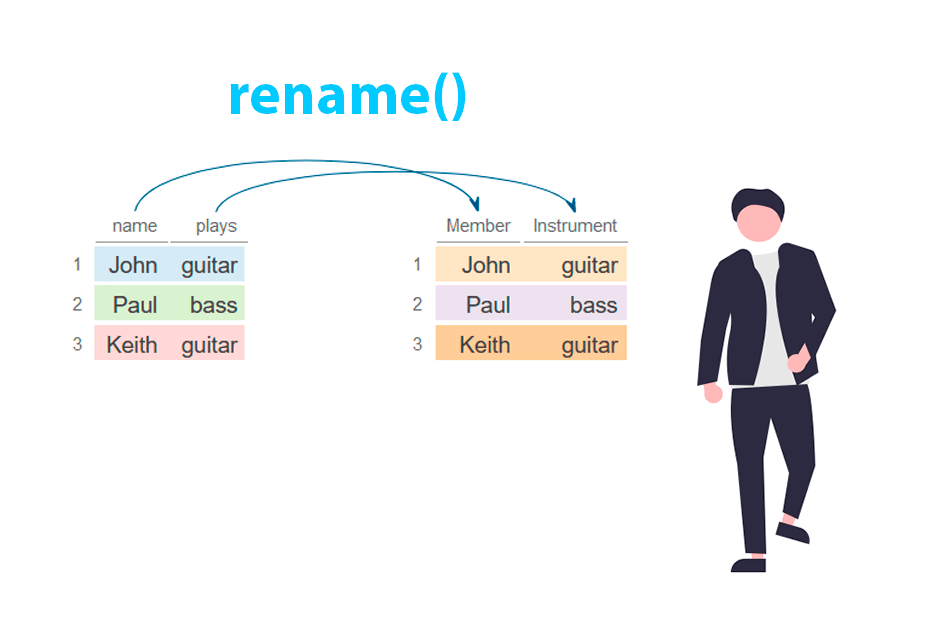
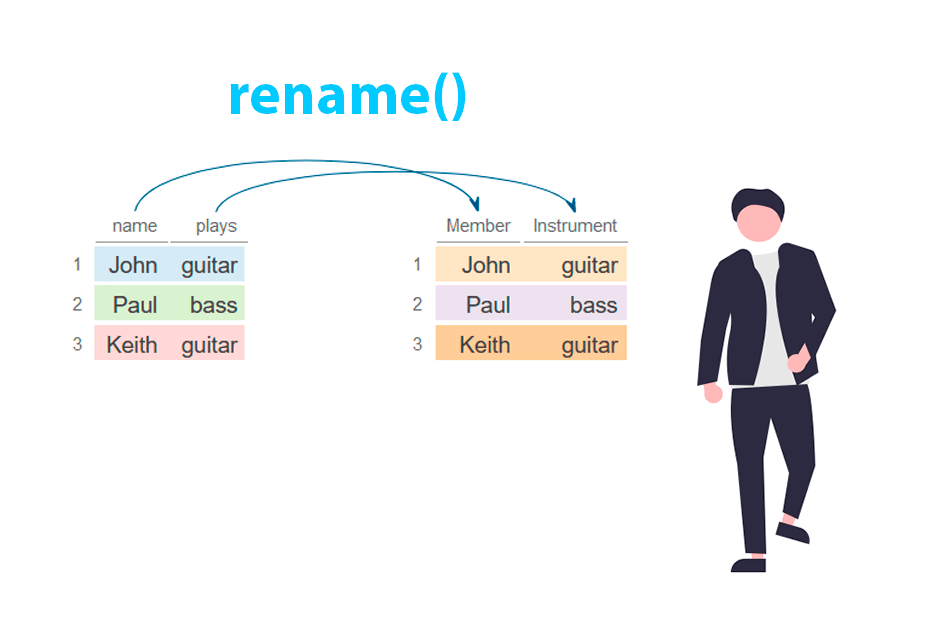
The rename function from dplyr can be used to alter column names of a data frame. In addition, rename_with allows to rename columns using a function.
The rename function alters column names using the syntax new_name = old_name while rename_with takes a function ( .fn ) to transform the column names from a set of columns ( .cols , all by default).
# Set new column names rename(.data, new_name = old_name) # Rename the selected columns (all by default) based on a function rename_with(.data, .fn, .cols)For this tutorial we will utilize the band_instruments dataset from dplyr , which includes two columns named name and plays .
Considering that you want to rename the first column to "First Name" you can execute the following command:
library(dplyr) # Rename 'name' as 'First Name' df_2 % rename("First Name" = name) df_2 `First Name` plays 1 John guitar 2 Paul bass 3 Keith guitar
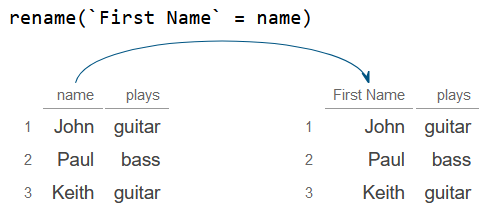
Notice that you can also rename columns by index. The following example illustrates how to rename the second column of the data set.
library(dplyr) # Rename the second column as 'Second column' df_2 % rename("Second column" = 2) df_2# A tibble: 3 × 2 name `Second column` 1 John guitar 2 Paul bass 3 Keith guitar 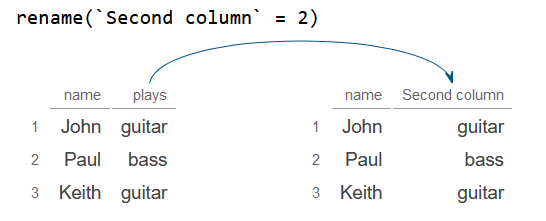
It is possible to rename multiple columns at once by adding more new_name = old_name expressions to the function separated by comma. The following renames the column name as Member and the column plays as Instrument .
library(dplyr) # Rename 'name' as 'Member' # Rename 'plays' as 'Instrument' df_2 % rename("Member" = "name", "Instrument" = "plays") df_2# A tibble: 3 × 2 Member Instrument 1 John guitar 2 Paul bass 3 Keith guitar 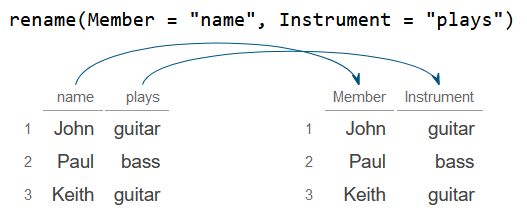
An alternative to the previous is to use a named vector with the old names and new names in conjunction with all_of or any_of . The difference is that any_of won’t throw an error if any “old name” is not on the dataset.
library(dplyr) # Rename 'name' as 'Member name' and 'plays' as 'Instrument' names % rename(all_of(names)) # Or any_of(names) df_2# A tibble: 3 × 2 `Member name` Instrument 1 John guitar 2 Paul bass 3 Keith guitar 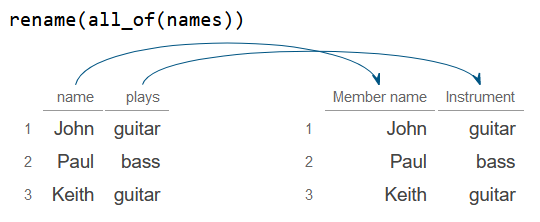
The rename_with function renames all or a set of columns based on a function.
By default, the rename_with function will rename all columns based on the input function. In the example below, we use the toupper function to rename all the columns in uppercase.
library(dplyr) # Rename all the columns with the names in uppercase df_2 % rename_with(toupper) df_2# A tibble: 3 × 2 NAME PLAYS 1 John guitar 2 Paul bass 3 Keith guitar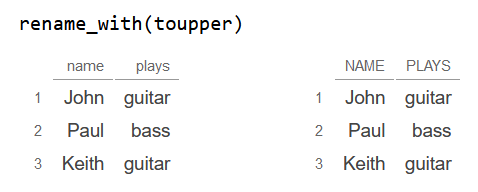
If the input function takes more arguments, such as paste or paste0 functions you will need to add ~ before the function and a dot . to represent the column names. In the following example we also set recycle0 = TRUE to recycle empty selections if needed.
library(dplyr) # Add a prefix to the existing columns df_2 % rename_with(~paste0("A_", ., recycle0 = TRUE)) df_2# A tibble: 3 × 2 A_name A_plays 1 John guitar 2 Paul bass 3 Keith guitar 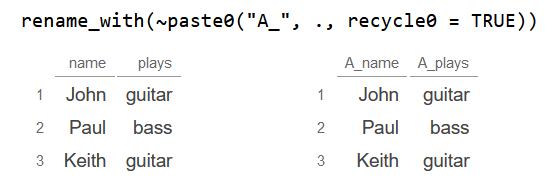
Note that you can also input custom function as the following, which adds "New_" as prefix of each column name.
library(dplyr) custom_function # Add a prefix to the existing columns df_2 % rename_with(custom_function) df_2# A tibble: 3 × 2 New_name New_plays 1 John guitar 2 Paul bass 3 Keith guitar 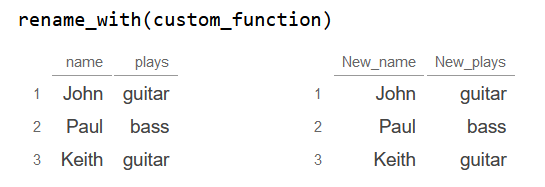
By default .cols = everything() , which means that the input function is applied to all the columns of the data. However, you can select the desired columns by using helper functions such as contains , starts_with , ends_with etc. See the full list of helper functions to select columns.
library(dplyr) # Column names containing the string "nam" to upper case df_2 % rename_with(toupper, .cols = contains("nam")) df_2# A tibble: 3 × 2 NAME plays 1 John guitar 2 Paul bass 3 Keith guitar